Essential MySQL Commands: A Comprehensive Guide
MySQL Command-Line Commands: Exploring Database Management
MySQL command-line commands are essential tools for managing MySQL databases directly through a command-line interface (CLI). These commands provide administrators, developers, and analysts with powerful capabilities to interact with databases efficiently, perform data manipulation tasks, and administer database structures.
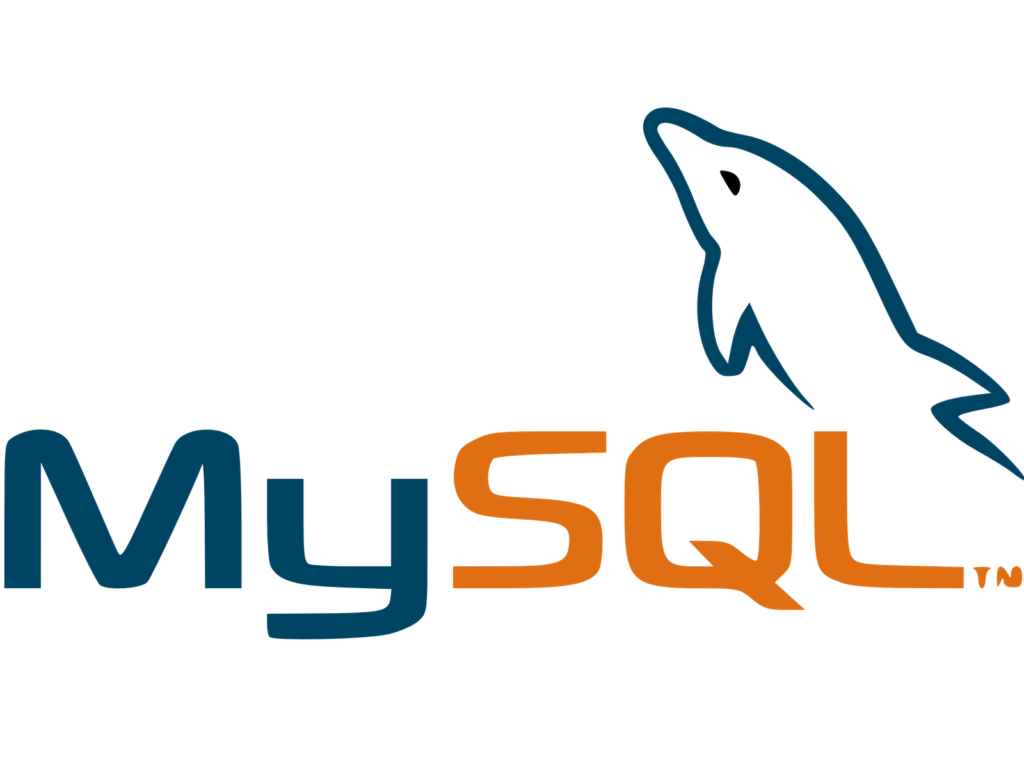
Key Commands and Their Usage:
- Connecting to MySQL: The command
mysql -u username -pinitiates a connection to a MySQL server, where-uspecifies the username and-pprompts for the password. Once authenticated, users gain access to execute further commands. - Database Operations:
SHOW DATABASES;lists all available databases on the MySQL server. This command helps users identify existing databases for further operations.USE database_name;switches the current database context todatabase_name, allowing subsequent commands to operate within that database.
- Table Operations:
SHOW TABLES;displays all tables within the currently selected database, enabling users to examine the database’s structure.DESCRIBE table_name;provides detailed metadata abouttable_name, including column names, data types, and constraints, facilitating schema exploration.
- Data Manipulation:
SELECT column1, column2 FROM table_name WHERE condition;retrieves data fromtable_namebased on specified conditions, crucial for querying and analyzing data.INSERT INTO table_name (column1, column2, ...) VALUES (value1, value2, ...);inserts new data rows intotable_name, facilitating data entry and updates.
- Database Administration:
CREATE DATABASE database_name;creates a new database nameddatabase_name, essential for setting up new data environments.CREATE TABLE table_name (...);defines a new tabletable_namewith specified columns, data types, and constraints, establishing data structures.
- Data Modification and Deletion:
UPDATE table_name SET column1 = value1 WHERE condition;modifies existing data withintable_namebased on specified criteria, ensuring data integrity.DELETE FROM table_name WHERE condition;removes specific rows fromtable_name, supporting data cleanup and maintenance.
- Database Removal:
DROP DATABASE database_name;deletesdatabase_nameand all associated tables and data, facilitating database cleanup or reorganization.DROP TABLE table_name;removestable_namefrom the current database, useful for removing obsolete data structures.
For more updates, join us on:
Join WhatsApp Join Telegram
Here are some commonly used MySQL commands that you can run in the MySQL command-line client (assuming you have MySQL installed and configured):
- Connect to MySQL:
mysql -u username -pReplace username with your MySQL username. You will be prompted to enter your password after running this command.
- Show Databases:
SHOW DATABASES;Lists all databases on the MySQL server.
- Use a Database:
USE database_name;Switches to the specified database. Replace database_name with the name of the database you want to use.
- Show Tables:
SHOW TABLES;Lists all tables in the currently selected database.
- Describe Table Structure:
DESCRIBE table_name;Shows the structure of the specified table. Replace table_name with the name of the table.
- Create Database:
CREATE DATABASE database_name;Creates a new database with the specified name.
- Create Table:
CREATE TABLE table_name (
column1 datatype constraints,
column2 datatype constraints,
...
);Creates a new table with columns and specified data types and constraints.
- Insert Data into Table:
INSERT INTO table_name (column1, column2, ...) VALUES (value1, value2, ...);Inserts new rows into a table with specified values.
- Select Data:
SELECT column1, column2, ... FROM table_name WHERE condition;Retrieves data from a table based on specified columns and conditions.
- Update Data:
UPDATE table_name SET column1 = value1, column2 = value2 WHERE condition;Modifies existing data in a table based on specified conditions. - Delete Data:
DELETE FROM table_name WHERE condition;Removes rows from a table based on specified conditions. - Drop Database:
DROP DATABASE database_name;Deletes an existing database with the specified name. - Drop Table:
DROP TABLE table_name;
Deletes an existing table with the specified name.
These are some of the fundamental commands for interacting with MySQL databases using the command-line client. Each command performs specific operations related to managing databases, tables, and data within MySQL.
Learn How to Install My SQL Server On Windows 11
Here is how you can select specific columns from a MySQL database table using SQL commands:
Selecting Specific Columns
To select particular columns from a table, list the column names separated by commas in the SELECT statement:
SELECT column1, column2, column3
FROM table_name;For example, to select the PatientName, Age, and Address columns from the Patients table:
SELECT PatientName, Age, Address
FROM Patients;Selecting All Columns
If you want to retrieve all columns from a table, use the * wildcard instead of listing the column names:
SELECT *
FROM table_name;For example, to select all columns from the Patients table:
SELECT *
FROM Patients;Filtering Rows
You can also add a WHERE clause to filter the rows returned based on certain conditions:
SELECT column1, column2
FROM table_name
WHERE condition;For instance, to get the PatientName and Age for patients older than 50 years:
SELECT PatientName, Age
FROM Patients
WHERE Age > 50;Displaying Unique Values
If you only want to see unique values in the result set, use the DISTINCT keyword:
SELECT DISTINCT column1, column2
FROM table_name;For example, to get a list of unique states from the Patients table:
SELECT DISTINCT State
FROM Patients;By using these SQL SELECT statements, you can easily retrieve the specific data you need from your MySQL database tables.
Conclusion: Mastering MySQL command-line commands is crucial for effectively managing databases, performing data analysis, and ensuring data integrity and security. By leveraging these commands, users can efficiently interact with MySQL databases, execute complex queries, and administer database structures seamlessly, empowering robust database management practices.
